Pipeline Streaming Mode
over 1 year ago by Xiaofei Du
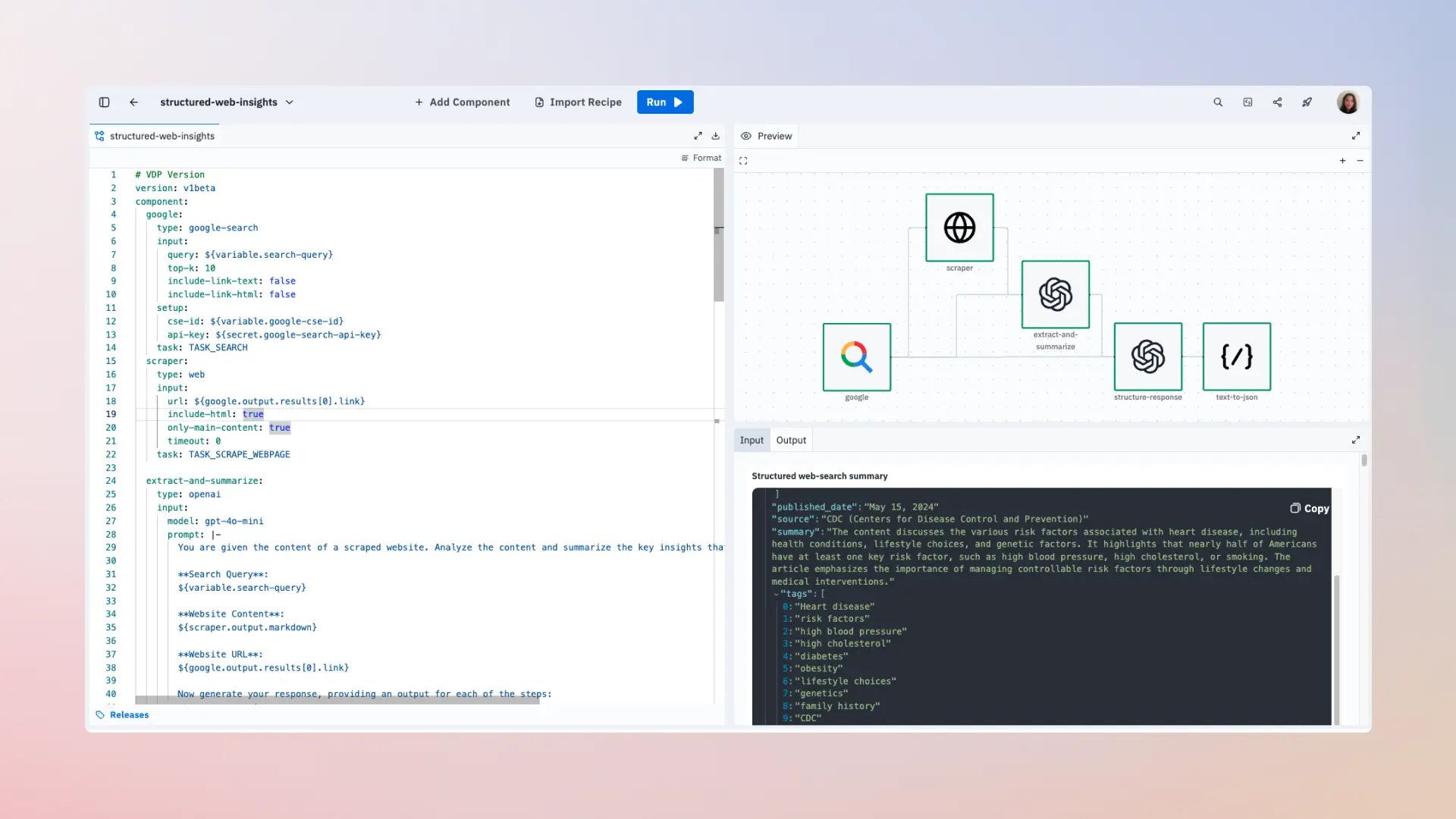
The new pipeline editor contains a pipeline preview with a streaming feature which is useful for you to observe how data flows through the components when running your pipeline. It will provide visibility into the status of each component in your pipeline run.

You can enable streaming mode by:
- Create or use an existing pipeline such as structured-web-insights
- Clone this pipeline by clicking Clone in the top right
- Go into editor mode by clicking Edit in the top right
- Setup your Google Search Engine (see setup docs or README)
- Fill in the input form and hit Run
Learn more about this feature by joining ourDiscord where we showcase these new features.
Improvements
Pipeline
- Reduced font size for code blocks for better readability.
- Added support for manual saving using
Ctrl+S/Cmd+S. - Preview panel is now visible on the Overview page.
- Improved default UI for pipeline editor output.
- Improved UX for creating multiline variables (was previously unclear to users).
Components
- Redesigned input/output interface for the Instill Artifact component.
- Added Jira integration: users can now create issues directly from pipelines.
Bug Fixes
Pipeline
- Fixed an issue where auto-save could desynchronize frontend and backend states, causing accidental reversion.
- Fixed version dropdown on the Overview page not displaying all available versions.
- Fixed streaming functionality not working in Safari.
- Fixed issue where output images weren’t displaying properly in the console.
Documentation
- Fixed broken documentation link for the Instill Model component.