Model State
A deployed model version can assume several different states. To check the status of a model version, select the Versions tab from the Model Overview page in the Console and view the Status field.
A model version can be in one of the following states:
STARTING: Resources are being provisioned.ACTIVE: The replica(s) are servicing requests.SCALING: The replica count is adjusting to traffic.IDLE: No replicas are handling requests, triggering a scale down.OFFLINE: No active replicas; a cold start will be initiated on the next request.ERROR: The model version failed to deploy.
ACTIVE and IDLE directly refer to the activity of the model version replicas.
If an
IDLEmodel does not receive any requests for 30 minutes, a scale-down will be triggered. If the replica count falls to0, the model will goOFFLINE.
The diagram below illustrates the full model lifecycle, showing the relationship and transitions between these states when a model version is deployed.
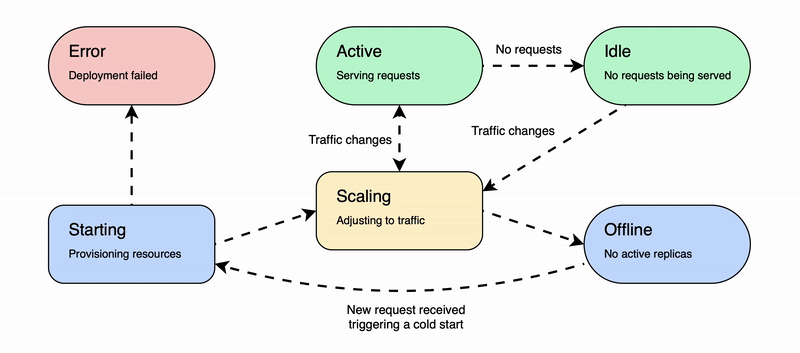
If the model state is
ERROR, there is likely an error in the model preparation. Please refer to the Prepare Model section and ensure you have followed all required steps.
Updated 4 months ago